Microsoft has announced a new AI-powered tool called 365 Copilot. Microsoft 365 Copilot combines the power of large language models (LLMs) with your data in the Graph and the Microsoft’s Office apps.
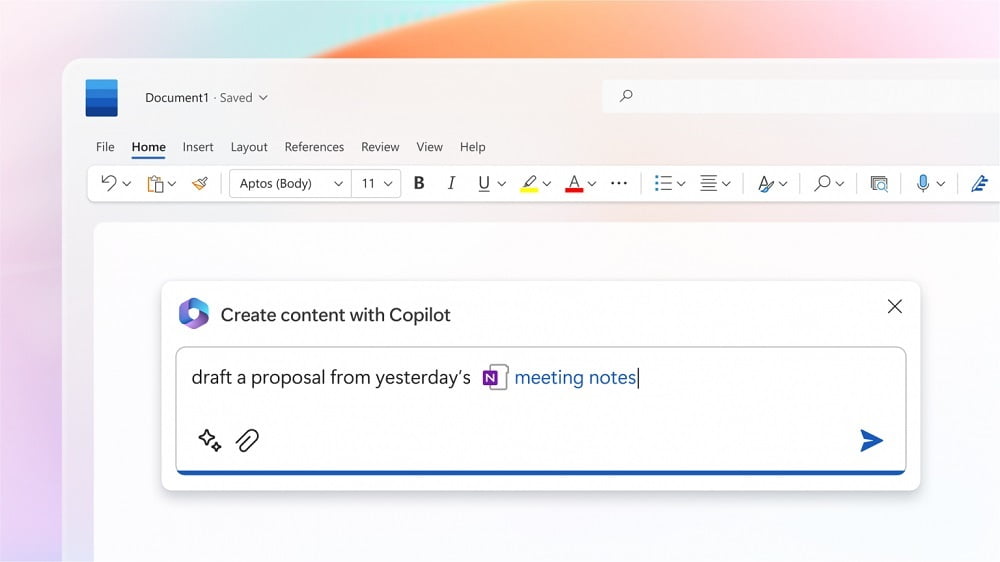
The power of large AI language models with business data and Microsoft 365 apps to increase creativity, productivity, and skills.
Functionality of a ChatGPT-like large language model with most-used Microsoft applications like Word, Excel, PowerPoint, Outlook, and Teams.
Copilot is integrated into Microsoft’s 365 Apps in two ways. It works alongside you, embedded in the Microsoft 365 apps you use every day like,
- Word,
- Excel,
- PowerPoint,
- Outlook,
- Teams & more apps from Office Suite 365
How Microsoft Copilot work?
The Copilot in Word can write, edit and summarize alongside people as they work. In PowerPoint, it can turn ideas into a designed presentation through natural language commands. In Excel, it can help unlock insights and create professional-looking data visualizations in a fraction of the time.
Microsoft says it will bring Copilot to all its productivity apps like Word, Teams, Viva, Power Platform, and more. They will share more details on pricing and licensing soon.
Microsoft’s 365 Copilot will make it simple to complete your schoolwork or work assignments.
How to use Microsoft 365 Copilot?
A brand-new AI bot feature now supports the Microsoft 365 apps. You can turn it on by selecting the Copilot icon from the app’s ribbon menu.
Copilot will collaborate with Microsoft’s 365 users in two ways:
- It is integrated with the Microsoft 365 products you use every day, including Word, Excel, PowerPoint, Outlook, Teams, and more, to help you unleash creativity, increase productivity, and advance your skills.
- Business Chat, a brand-new experience, was also announced by Microsoft. Business Chat integrates with the LLM, the Microsoft 365 apps, and your data to let you do things you’ve never done before. This includes your calendar, emails, conversations, documents, meetings, and contacts. It will produce a status update based on the morning’s meetings, emails, and chat threads if you offer it natural language prompts like “Tell my team how we updated the product plan.”
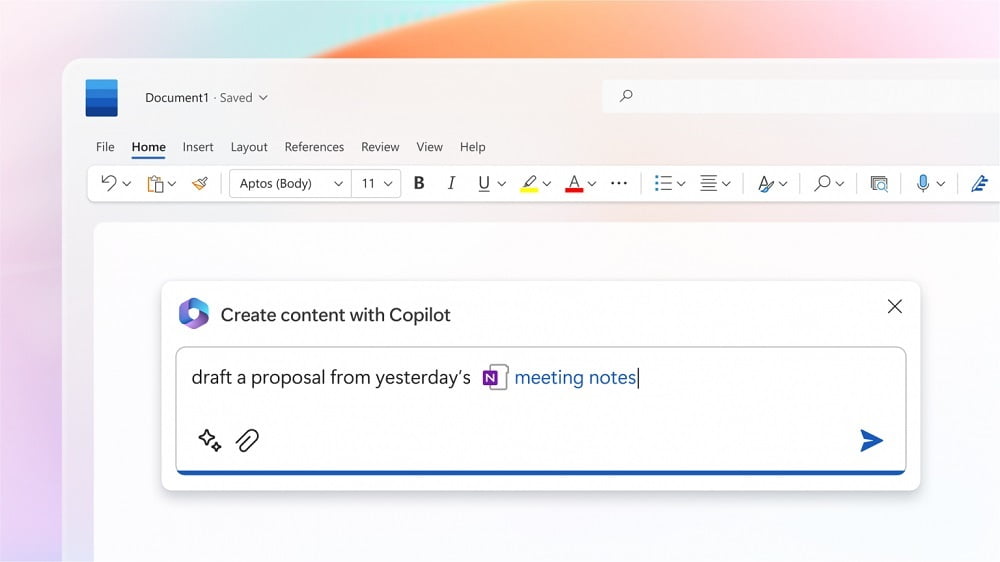
Microsoft’s 365 Copilot easily used in with your regular apps without interrupting your workflow, such as:
- Word
- PowerPoint
- Excel
- Outlook
- Teams
- Power Platform
- Business Chat
Prices of Microsoft Copilot
Microsoft has not yet announced the cost of its Copilot services. The cost will vary depending on the plan you select. Some Microsoft 365 subscription plans include the service at no extra cost, while others do so for an additional fee.
Also read: Microsoft’s Copilot: AI-powered feature for 365 Suite
Also read: Meet GPT-4 – the most advanced AI language model yet
The AI features of Microsoft’s 365 Copilot are not yet available to all users. So if you don’t see the Copilot icon on your Word page, don’t panic. This feature will be available for users shortly.



