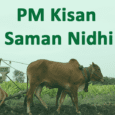Update PAN Card: PAN is a proof of identity and used for income tax purpose. You can update your PAN details online easily. Read the following article to update details online.

You can easily change/update, corrections in your PAN online and offline. For this update process you have to upload its supporting required documents like Aadhaar card, birth certificate and other documents as per requirements.
Step to Update PAN Card details
You can easily update/correct your details in a PAN by following the below-mentioned steps:
- Visit www.tin-nsdl.com, the official website of NSDL E-Governance.
- Select Services Section & Click on “PAN”.
- Click “Apply” under the “Change/Correction in PAN Data” section.
- From the ‘Application Type’ dropdown menu, select ‘Changes or Correction in existing PAN data/Reprint of PAN Card (No changes in Existing PAN Data)’.
- From the ‘Category’ dropdown menu, select the correct category of the user, For example, if the PAN is register in your name, select ‘Individual’ from the list.
- Now, enter your name, date of birth, email address, and mobile number.
- Fill the Captcha and click on “Submit”.
- To submit your documents, click on “Submit scanned images through e-Sign on NSDL e-gov”.
- Fill in all the necessary details such as your father’s name, mother’s name (optional), your Aadhaar number and click on ‘Next’.
- You will now be redirects to a new page where you can update your address.
- Upload all the necessary documents such as proof of address, proof of age, proof of identity and PAN.
- You need to sign the declaration and click “Submit”.
- You will be redirects to the payment page. Payment options are demand draft, net banking, and Credit card/Debit card.
- On successful payment, an acknowledgement slip will be generated.