Employee Provident Fund (EPF) is a social security initiative by Government of India. EPF acts as a saving scheme for the employees. The employee and the employer contribute an equal amount towards savings. And it can be availed upon retirement or after switching jobs. This small contribution will help an employee. It will be used at older age or emergency situation.
The Employees’ provident fund organization, EPFO has increased the interest rates on PF from 8.1% to 8.15%.

How to check the EPF account balance?
Make sure your employer has activated your Universal Account Number (UAN) before checking your PF balance. UAN or Universal Account Number is a unique identifier for all EPF-registered members. There are so many ways to check your PF balance. Following are the Simple ways to check your PF account balance.
EPF Balance check Online
- Visit the official EPFO Website – www.epfindia.gov.in
- Click on ‘For Employees’ option from ‘Our Services’ tab
- Next, click on the option ‘Member passbook’ from the option ‘Services.’
- Log in with your UAN and Password.
- After logging in, you can check your EPF account balance and many more things.
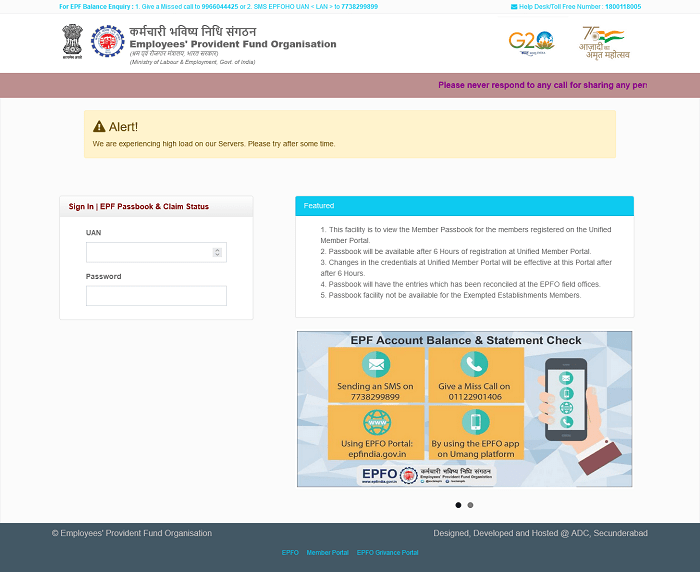
PF balance check using Missed Call
Give a missed call to 011-22901406 from your registered mobile number to know your EPF balance. This service is only available upon the integration of your UAN with your KYC details. Your employer can help you if you are unable to do this.
Also Read | How to check Aadhaar Pan Link status online?
PF balance check using SMS
From the registered mobile number, send an SMS — EPFOHO UAN — to 7738299899 to check the PF balance. An SMS will be sent to the registered mobile number with PF balance details.
EPF balance Check on Umang App
- Download the application from the Play Store/App Store.
- Open App and select EPFO.
- Click on the ‘Employee Centric Services.’
- Click on ‘View Passbook’ to check your EPF balance.
- Enter your UAN and click on Get OTP to send the OTP to the mobile number registered with UAN. Enter the OTP and click on ‘login.’
- Select the member ID of the company for which you want to check the PF balance.
- Your passbook will be displayed on the screen along with your PF balance.
Also Read | How to apply for Passport in 2023?



