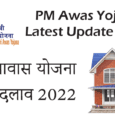Digital Health ID Card: Apply online. Shri Narendra Modi, Prime Minister of India, launched the Digital Health ID Card mission for citizens of India. The health card will store patient health information digitally.
As part of the mission, Health ID is the first initial step to create safe and efficient digitally records health data of the citizens of India.
Documents required for national digital health mission
- Aadhaar card
- Mobile number
- Residential certificate
- Health reports
Digital Health ID Card 2021 Apply Online
Step-by-Step Process to create your Health ID:
Step 1: To create your health ID card, click on the URL: https://healthid.ndhm.gov.in/
Step 2: Scroll down and click on the “Generate Health ID” tab. Please ensure to keep your 14-digit Aadhaar number and mobile phone with you for authentication purposes.
Step 3: Enter your 14-digit Aadhaar number. Read declaration carefully and click on submit.
Step 4: Enter a 6-digit One Time Password sent to the registered mobile number.
Step 5: Enter your mobile number. You will now receive a new OTP on your entered mobile number. Enter the correct OTP and click on submit.
Step 6: After that, it redirects to page with contains your Aadhaar Details. Enter address and Username what you want. Click on Submit.
Step 7: “Your Health ID card has been generated”. Scroll down to view and download your 14-digit personal Health ID card.
Step 8: Create a password for the Digital Health Card.
Step 9: Use valid credentials to log in.
Benefits of Digital Health ID Card:
It will help the user to receive lab reports, prescriptions, and also diagnoses digitally from verified doctors and health service providers.
Health ID also provides the user with searching for doctors and specialists at their nearby location.
The identification of labs and drug stores will be easily identified through this platform.