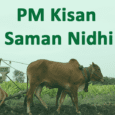Aadhaar card is a proof of identity and proof of address. It is a 12-digit identifying number issued by the UIDAI (Unique Identification Authority of India).

You can easily update demographics details (name, dob, address, gender) and biometrics data, mobile number and email-id can also be change. The date of birth of the Aadhar Card holder can be update only two times and the gender can be change only once. You have two-way to update/changed your Aadhar card online or offline.
Aadhaar update Online
Easy step-by-step to update/ change name, address, DoB, gender on Aadhar Card.
- Go to official website UIDAI or click on link – https://uidai.gov.in allows users to update their Aadhaar card online using Self Service Update Portal (SSUP).
- An OTP will be sent to your registered mobile number. You will have to enter the OTP in the box and click on login.
- Now you will have to required changes and upload the relevant documents like : photo, voter ID card, ration card, driving license etc.
Note: You can only update name, address, date of birth, and gender online.
Read More related Aadhar Card
UIDAI Aadhaar: Download Aadhaar Card online free.
Pan Card, Aadhaar Card scam से बचना चाहते हैं तो फॉलो करें ये टिप्स.
Aadhar update Offline
An Aadhar card can be update offline as well by visiting the enrollment center /Aadhar seva kendra. This method will be use update address, name, DoB, and email as well as mobile number. Fill the Aadhar correction form i.e., make sure you enter that information which is correct and not the one that is mention in your Aadhar.
Attach self-attested copies of proof validating your update request and submit the Aadhar correction form along with documents like photo, original residing address proof. You need to pay a fee for every such visit to the Aadhar Enrollment Center for update or correction.
You can get all your details including your biometric data, photograph, mobile number, etc. updated at the enrollment center. Moreover, you can also visit various banks to update your Aadhar card.