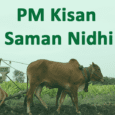Aadhaar Card is the 12-digit number issue to the Indian citizens by Unique Identification Authority Of India (UIDAI). It contains the demographic & biometric data of the citizens of India.
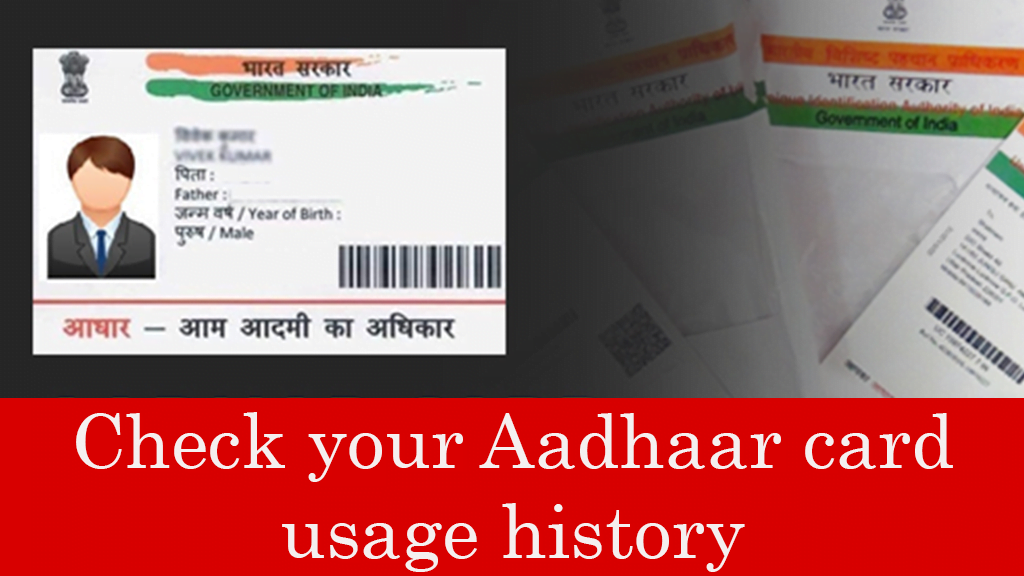
In India, Aadhaar is used as identity proof for getting government schemes and benefits such as PM Kisan Samman Nidhi and helps in opening a bank account, fixed deposit, phone connection, gas connection, etc.
Your Aadhaar contains sensitive information about you and your bank accounts and its details. So you have to track your Aadhaar usage or authentication history. Following are the steps to check your Aadhaar usage History.
Check your payment status of PM Kisan Samman Nidhi Yojana online here
Steps to Check Authentication History of Aadhaar Card Online
- Visit the official website of UIDAI https://uidai.gov.in/
- Under the ‘My Aadhaar’, click on ‘Aadhaar Services’ option and then select the ‘Aadhaar Authentication History’ option
- Once done, you will be redirected to a new page. Enter your 12-digit Aadhaar number
- Enter the ‘CAPTCHA Code’ from the given box
- Click on the ‘Generate OTP’ button
- Choose the period of information and the number of previous transactions
- Enter the OTP sent to your registered mobile
- All the usage history will appear on your screen