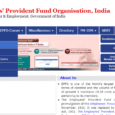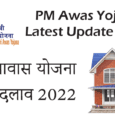UIDAI Aadhaar: In India almost everyone has a 12-digit number assigned to them & t is known as Aadhaar. Steps to download Aadhaar Online free.
In India almost everyone has a 12-digit unique identification number assigned to them. It is known as Aadhaar. Which not only identifies them and also gives them access to a variety of services.
Unique Identification Authority of India introduced new form of Aadhaar Card that is E-Aadhaar. Then one question comes in mind, How to Download E-Aadhaar?
UIDAI Aadhaar Download Steps:
1: Go to this link or Go to the Aadhaar official website or click on ‘Download Aadhaar’ option from My Aadhaar option.
2: Select the Aadhaar Number as an option
3: Enter the 12 digit Aadhaar Number, Security/Captcha Code and click on Send OTP option to get the one time password on your registered mobile number
4. If you want to download Masked Aadhaar Select the masked Aadhaar option
5: Enter OTP received on registered phone number then click on “Verify And Download”.
6: On successful verification, You can see a password-protected PDF of the Aadhaar card in your Downloads folder. To open the file, enter an 8 character password. The password will be a combination of the first 4 letters of your name as per Aadhaar in capital letters & year of birth in YYYY format.