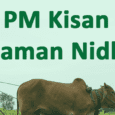What is Employee Provident Fund (PF) ?
Employee Provident Fund (PF) is a social security initiative by Government of India. EPF acts as a saving scheme for the employees. The employee and the employer contribute an equal amount towards savings. And it can be availed upon retirement or after switching jobs. This small contribution will help an employee. It will be use at older age or emergency situation.
Now, Employee Provident Fund Organization implements various online services. The employees can benefit out of the following services.
- Check PF balance
- Download EPF Passbook
- Claim File Transfer
- Register grievance and many more…
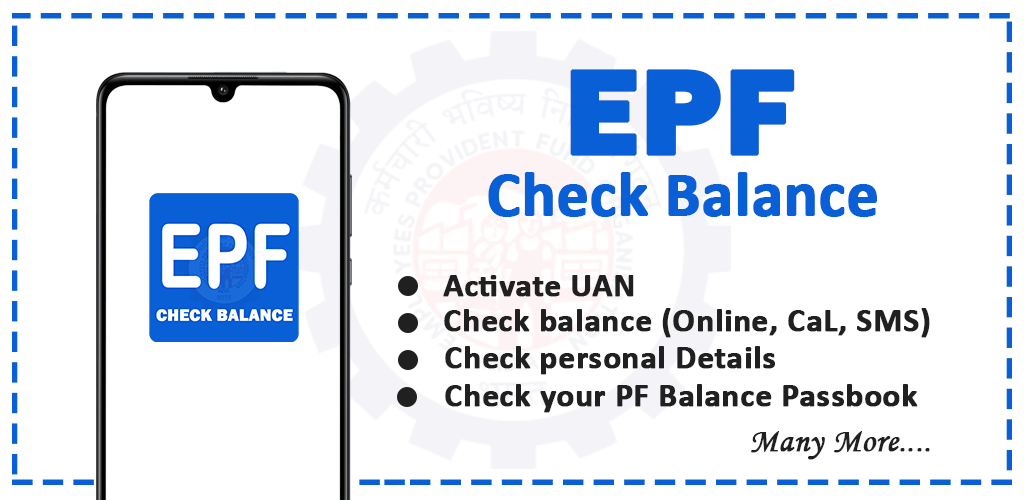
Check Balance of EPF account Online
Note: This procedure is only for UAN activated Users
- Log on to the EPFO portal.
- Go to the tab ‘Our Services’ and choose the option “for employees” from the drop-down menu.
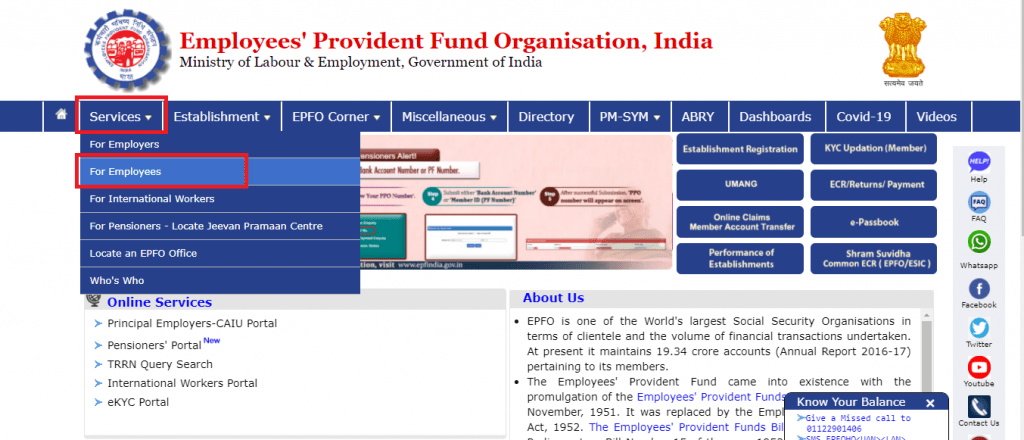
- Now, Click on the “Member Passbook” Option from service tab
- After that, you will redirect to Login Page and Enter your UAN and Password
- Once you log in, you can access your EPF account.
Check Balance of EPF account by SMS
After the UAN is integrated with your KYC details, follow these steps and get your account balance:
- The Member has to SMS “EPFOHO UAN” to 7738299899.
The facility is available in 10 languages.
Check Balance of EPF account by Missed Call
You can inquire about your EPF balance by giving a missed call your registered mobile number.
- Give a missed call to 011-22901406 from your registered mobile number.
- After that, you will receive an SMS providing you with your PF details like balance and many more.